You serve great food but your online reviews tell a different story. Three stars. Sparse feedback....
Retail POS Insights from Reddit: Pros and Cons You Should Know

In the dynamic world of retail, selecting the right Point of Sale (POS) system is a crucial business decision and a long-term investment. Let’s face it—it’s not cheap. Beyond the initial cost, the choice affects operations, customer experience, profit margins, and how well it integrates with other business processes.
A reliable POS system can streamline operations, enhance customer interactions, and integrate seamlessly with existing workflows. However, no system is perfect. Real-world feedback often provides a more honest, nuanced perspective.
This article takes a deep dive into the most popular POS systems, based on extensive user feedback from Reddit's r/POS community. It covers leading options like Square, Toast, Clover, and Shopify—highlighting their pros, cons, and key insights to help retail businesses make informed decisions.
The Importance of Retail POS Systems
A modern POS system does much more than process payments. It serves as the central hub for managing sales, inventory, customer data, and business analytics. While the right system can help increase efficiency and grow a business, the wrong choice can result in operational headaches, lost sales, and frustrated employees.
Key Functions of POS Systems
-
Transaction Processing: Accept payments across multiple methods—cash, credit card, mobile payments, etc.
-
Inventory Management: Track inventory in real-time and avoid stockouts.
-
Sales Reporting and Analytics: Gain insights into sales trends, customer preferences, and top-performing products.
-
Customer Relationship Management (CRM): Store customer data for loyalty programs and personalized marketing.
-
Integration Capabilities: Sync with e-commerce platforms, accounting software, and other business tools.
Given the complexity of retail operations, not all POS systems are created equal. Let’s analyze the most talked-about POS systems according to Reddit user feedback, focusing on their pros, cons, and critical insights.
Square POS is one of the most popular choices for small to medium-sized businesses due to its intuitive interface and ease of setup. However, despite its popularity, several critical issues arise when it’s used for larger operations.
Pros:
-
Ease of Use & Accessibility: "The system is really easy to use and handles well. Registers do crash occasionally, but we're talking like 20 seconds to reboot. Otherwise, we like it."
- Minimal learning curve.
- Compatible with most devices (iPads, Android tablets).
- Cloud-based, allowing real-time access from anywhere.
-
All-in-One Solution: "Square is all about simplification and hardware at the expense of pricing. But it’s incredibly easy to manage your business from one place."
- Offers inventory management, time tracking, payroll, online sales, and CRM tools.
- Simplifies operations with multiple integrated features.
-
Scalable Hardware Options: "The printers they use are Star Micronics, which is easy to come by and very hardy. If something breaks, you can just grab another device and keep running."
- Hardware is widely available, reducing dependency on proprietary systems.
- Mobile card readers for on-the-go payments.
-
Transparent Pricing (Upfront): "It appears way too good to be true as far as costs go, but the free trial and initial setup are genuinely free without upfront fees."
- No upfront setup fees for the basic POS system.
- Flat-rate transaction fees simplify budgeting and forecasting.
-
Detailed Reporting Tools: "Square has great reporting tools. We use them to track inventory, sales, and customer loyalty. It’s vastly better and easier to use than any other system we’ve tried."
- Provides in-depth insights for data-driven decision-making.
Cons:
-
High Transaction Fees: "Square is insanely expensive if you're doing a large amount of revenue. I’m running about 3% on a million bucks in sales, and I had to negotiate to get that down."
- Standard transaction fee is 2.6% + $0.10, which adds up for high-revenue businesses.
- Custom pricing is only available through negotiation.
-
Limited Customization: "Square is great for simplicity, but it lacks deep customization for specific business needs compared to more advanced POS systems."
- Advanced features are only available with the Retail Plus plan.
- Limited ability to tailor the system to unique workflows.
-
Inventory Management Limitations: "Inventory management is basic unless you pay for the upgraded plan, which can get costly depending on how large your inventory is."
- Basic inventory tracking may not be enough for larger or more complex inventory systems.
- Advanced features come with higher monthly fees.
-
System Downtime: "Registers do crash occasionally, but we're talking like 20 seconds to reboot."
- Occasional crashes, though brief, may disrupt operations.
- Relies on a stable internet connection for optimal performance.
-
Not Ideal for High-Volume Businesses: "At your revenue levels, Square is crazy expensive and it always will be. Consider alternatives like Clover for more competitive rates."
- Best suited for small to medium-sized businesses.
- High-volume businesses may find better pricing and scalability with alternatives.
2. Toast POS: Feature-Rich but Reliability Issues
Toast POS is specifically designed for the food service industry, offering a robust set of tools for managing menus, tables, and online orders. However, reliability and support issues can be a drawback for some users.
Pros:
-
Comprehensive Features for Restaurants
"Toast is good for restaurants. It provides a lot of detail and management reports that are extremely useful for high-volume operations. If your restaurant sells $200k in food and drinks per month, $1k in fees is reasonable."- Advanced Reporting: Detailed insights into menu performance, sales trends, and customer behavior.
- Ideal for High-Volume Businesses: Offers tools to manage large operations with ease.
-
Robust Online Ordering Integration
"Toast was crushing with the online order portal during curbside service in COVID. It’s one of the best features for managing online sales."- Seamless Online Ordering: Integrates well with in-house operations, boosting efficiency.
- Great for Curbside and Delivery: Simplifies managing takeout and delivery orders.
-
Durable Hardware and Offline Mode
"Toast’s offline mode ensures we can keep working even during internet outages. Managing everything from my phone when away is super easy too."- Offline Mode: Keeps the business running even during network disruptions.
- Remote Management: Access and manage operations from anywhere using a mobile device.
-
Customer-Facing App and Loyalty Program
"Toast provides free advertising through its customer-facing app, which has been great for our business. It’s boosted online orders significantly."- Loyalty and Rewards: Built-in system encourages repeat visits.
- Customer Engagement: Enhances visibility through the Toast mobile app.
-
Customizable and Scalable
"Toast offers so many features that can grow with your business. If you’re planning to scale, it’s definitely worth considering."- Highly Customizable: Can be tailored to meet the needs of different restaurant sizes and styles.
- Great for Multi-Location Operations: Centralized management for expanding businesses.
Cons:
-
High Monthly Fees and Processing Costs
"I was shocked by how high the monthly fees for Toast are. $1,000 a month feels extreme for a small cafe. It’s overkill unless you’re running a large operation."- Expensive for Small Businesses: Monthly fees and transaction rates can be prohibitive.
- Add-Ons Add Up: Many features require additional subscriptions, increasing costs.
-
Complex and Overkill for Small Cafes
"Toast is serious overkill for a small restaurant or cafe. Unless you plan to do a couple million in sales per year, don’t waste your time."- Too Complex for Small Operations: The wide range of features can be overwhelming.
- Steep Learning Curve: Requires time and training to fully utilize.
-
Limited Customization of Processing Rates
"Toast is the merchant processor, and they reserve the right to increase your processing fees whenever they want. This gives them too much control."- Locked into Toast Processing: Limited flexibility to choose a different payment processor.
- Higher Fees: Some businesses report higher transaction fees compared to other POS systems.
-
Technical Support Delays
"The good companies send someone out in an hour if the terminal is down. Toast’s support is not always as responsive."- Inconsistent Support: Some users report delays in resolving hardware issues.
- Slow Response Times: Can be frustrating during critical business hours.
-
Not Suitable for All Business Types
"Toast is great for big restaurants, but for a small cafe, there are better options like Square or Clover."- Overkill for Simple Setups: Many small cafes don’t need the full feature set.
- Better Alternatives for Basic Needs: Other systems offer simpler and more cost-effective solutions.
For a detailed discussion on Reddit, see here.
3. Clover POS: Customizable but Dependent on Third-Party Apps
Clover POS is a flexible solution with customizable hardware and software options. While it offers a broad range of features, much of its functionality depends on third-party apps, which can introduce complications.
Pros
-
Simple and User-Friendly Interface
"The equipment looks good, and the customer interface is great—very user-friendly. Our servers found it easy to learn and navigate."- Ease of Use: Minimal training required for staff to get up to speed.
- Good for Quick-Service Environments: Offers simplicity for cafes and small businesses.
-
Offline Payment Capability
"We use SIM cards to take payments when the internet isn’t working. It’s a lifesaver when our connection goes down."- Offline Payment Option: Reduces downtime during internet outages.
- Mobile Flexibility: SIM cards ensure payment processing continuity.
-
Multiple Integration Options
"Clover integrates with a wide range of third-party apps for inventory, loyalty programs, and marketing."- Flexible Integrations: Tailor your POS to fit your business needs.
- Customizable Add-Ons: Choose features that match your specific requirements.
-
Compact Hardware Design
"The Clover Mini is small, sleek, and fits well on our countertop. It doesn’t take up much space."- Space-Saving Design: Ideal for small counters and tight spaces.
- Modern Look: Visually appealing hardware enhances store aesthetics.
-
Variety of Pricing Plans
"They offer different pricing plans that allow you to scale up as your business grows."- Scalable Solutions: Suitable for small businesses and growing operations.
- Tiered Pricing: Adaptable to different business sizes and transaction volumes.
Cons
-
Frequent Server Outages
"Since implementing Clover POS, our system experiences server issues every 1-2 weeks, directly impacting our ability to take orders and process payments."- Unreliable System: Frequent server disruptions cause significant operational issues.
- Lost Sales: Interruptions during peak hours lead to revenue losses.
-
Poor Customer Support
"Their customer service is terrible. Even after escalating the issue to supervisors, there was no improvement."- Inadequate Technical Support: Level 1 support often fails to resolve complex issues.
- Slow Response Time: Can leave businesses stranded during critical moments.
-
Maintenance During Peak Hours
"Maintenance was conducted during Friday evening rush hour, disrupting our busiest period."- Poor Scheduling: Inconvenient maintenance timing negatively affects operations.
- No Prior Notice: Businesses are caught off guard.
-
Inconsistent Software Updates
"After the latest update, our machines stopped communicating with each other. We’ve had 10 open cases since February, and no resolution yet."- Buggy Updates: Regular software updates often introduce new problems.
- Lack of Stability: Businesses must frequently troubleshoot to maintain functionality.
-
High Equipment Replacement Costs
"Our Clover Mini’s screen died after a year. They charged us $450 for a replacement without offering a repair option."- Expensive Hardware: Replacement costs can be prohibitive.
- Limited Warranty Options: No flexibility for hardware repairs.
For a detailed discussion on Reddit, see here.
4. Shopify POS: Best for E-commerce but Lacks Depth
Shopify POS is the natural choice for businesses that already use Shopify for their online store. It provides a seamless omnichannel experience, but it falls short in terms of advanced POS functionality compared to competitors.
Pros
-
Seamless Integration with Shopify E-commerce
"Shopify POS works great for our hybrid online/offline setup. There’s no gap between the two, and it’s very smooth."- Unified System: Combines online and in-person sales under one platform.
- Real-Time Inventory Sync: Prevents overselling and keeps stock levels accurate.
-
Recent Feature Upgrades
"They’ve made tremendous improvements recently—like accepting purchase orders from Stocky and handling returns at different locations."- Advanced Features: Includes cross-location returns, purchase order management, and ship-from-store capabilities.
- Continuous Improvement: Regular updates add more functionality.
-
Mobile and Tablet Compatibility
"We use iPads, and they work flawlessly with Shopify POS. Save yourself time and get an iPad if you can."- Versatile Hardware Options: Supports iOS and Android devices for mobility.
- No Expensive Hardware Lock-In: Businesses can choose their preferred devices.
-
Customizable Discount Options
"We manually added combined discount buttons. Does it look pretty? No. Does it work? Yes."- Discount Flexibility: Create custom discount combinations.
- Promotional Customization: Great for pop-up events and seasonal promotions.
-
Solid Customer Support Experience
"The support team in the POS app has been helpful in fixing issues, especially with the tap and chip reader."- Helpful Support: Accessible via the POS app with knowledgeable assistance.
- Quick Issue Resolution: Focused on hardware troubleshooting.
Cons
-
Limited Hardware Support
"I wish it would connect to a reasonably priced cash drawer without requiring a useless receipt printer."- Hardware Limitations: Some accessories require specific configurations.
- Additional Costs: Increased expenses for essential hardware.
-
Unreliable Tap and Chip Readers
"The tap and chip readers are the weakest link—we’ve gone through countless ones across five locations."- Frequent Hardware Replacement: Readers often fail within six months.
- Costly Replacements: Replacement expenses can add up quickly.
-
Complex User Experience
"The POS app is the most inefficient and unintuitive system I’ve ever encountered. It takes minutes to ring up products during busy times."- Steep Learning Curve: Staff may need significant training to use it effectively.
- Inefficient Workflow: Slower checkout process during peak hours.
-
Hardware Compatibility Issues
"We’ve tried multiple Samsung tablets, but the app struggles on anything with less than 8GB RAM."- High Device Requirements: Needs powerful hardware for smooth performance.
- Potential Performance Lags: Slower devices can affect the POS’s speed.
-
No Product Creation in POS App
"Big downside—you can’t create or edit products directly from the POS app."- Limited Product Management: Requires logging into the desktop site for updates.
- Time-Consuming Workarounds: Slows down on-the-fly changes in-store.
For a detailed discussion on Reddit, see here.
Comparative Overview: How to Choose the Right POS
When evaluating POS systems, consider the following factors:
-
Business Size and Complexity: Small retailers might prefer Square, while multi-location businesses may benefit from Clover.
-
Industry-Specific Needs: Restaurants should look at Toast, while e-commerce businesses will thrive with Square and Clover. If e-commerce store is an important part of your business, consider Shopify.
-
Budget and Fees: Compare subscription fees, transaction costs, and hidden charges.
-
Customer Support and Reliability: Ensure you have access to responsive support.
-
Integration Capabilities: Look for systems that integrate with your existing tools.
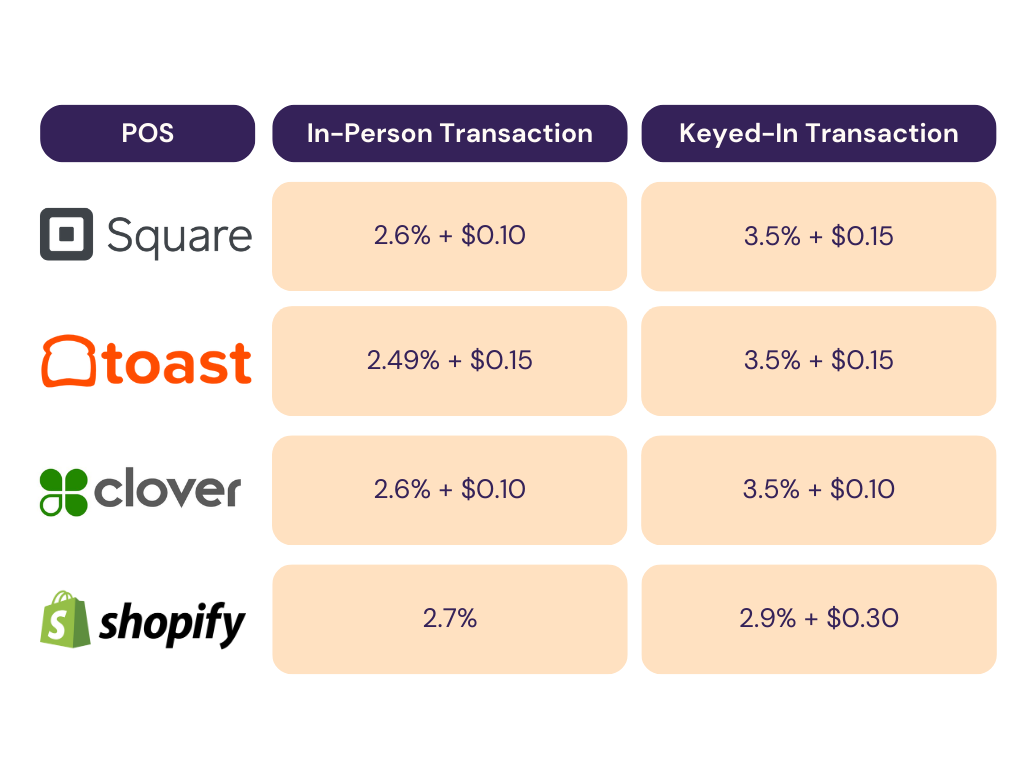
-2.png?width=100&height=100&name=GFM%20logo_Square%20(256%20%C3%97%20256%20px)-2.png)



